A new feature named Flights will combine the Fly and Log tools into a single, more convenient and powerful tool.
MAJOR UPGRADE:
The ScaleFlyt team is excited to present a brand new feature named Flights !

OK, let's also be honest, the feature in itself is not so new. In fact it simply combines a couple of tools that have been on the platform since its debut: Fly and Log.
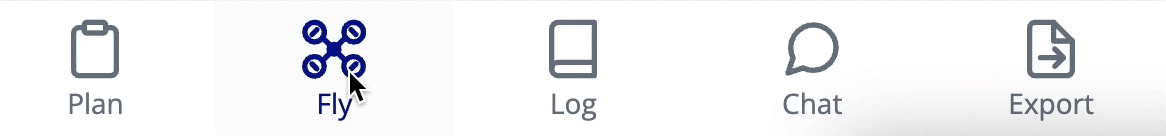
Yet we are delighted to bring this change to the platform because we believe it is a huge improvement that many of you having been asking for !
Flights combine the power of both Fly and Log tools into a single, more flexible, feature.
The first and obvious benefit of doing this merge is that there is now only one place to record all flight information.
Up to this point the Fly tool would let you create as many checklists, weather observations and notes as you want. It was nice but it was also very messy, as there was no way to group and order these records. They did not appear in the Logbooks forcing you to dig into the Missions to find the records. We've realised that the convenience and simplicity of the Fly tool didn't necessarily lead to satisfactory outcomes.
The Log tool on the other hand would let you create individual logs that appeared in your Logbook. However, it was not possible to bring records from the Fly tool into the Log, which seemed to make things rather disjointed.
There were also a few issues with the Log that we wanted to address while implementing this change.
Flights continue to provide the same simplicity and convenience in a better way !
The tool now connects what was previously disjointed, thus bringing unity and clarity to all your information.
Flights will continue to evolve over time to provide more and more functionalities to the platform.
What change as a result ?
The main visual change lies in the disappearance of the Log icon and renaming of the Fly menu item into Flights.
If you never used the Fly tool, nothing else will change for you, Flights will simply replace Logs, with a few extra features.
If, on the other hand, you used the Fly tool regularly, a draft Flight will be created within your mission and all your previously recorded Checklists, Weather Observations and Notes will be moved to this draft Flight.
