Step-by-step guide on how to add new Members to an existing Organisation in Scaleflyt.
Adding Members from the Organisation's Menu
The quickest way to add new Members to your organisation is to use the "Invite" action from your Organisation's menu.
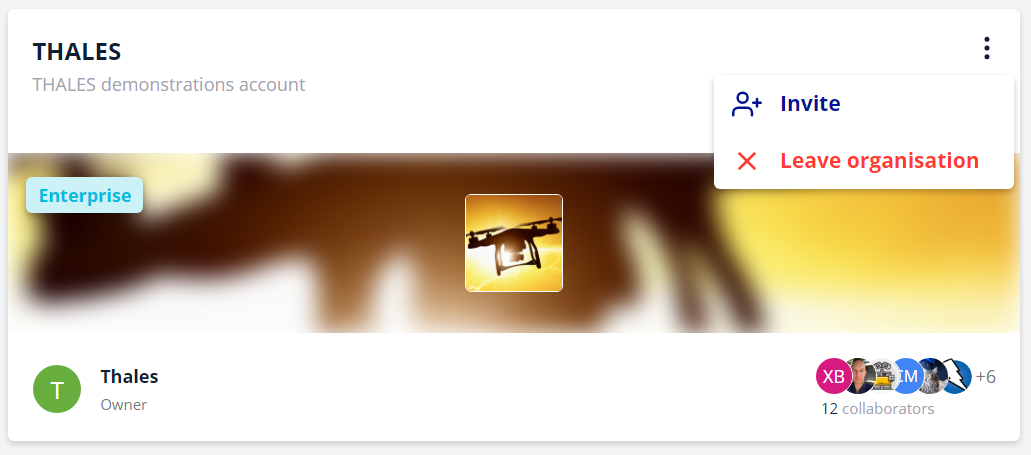
You need to be the Owner or an Admin of the Organisation to perform this action. If you don't have appropriate permissions, the action will not be available to you.
Adding Members from the Organisation Settings
To invite Members to your Organisation, as an Owner, or to a third-party organisation, as an Admin, go to My Organisations.
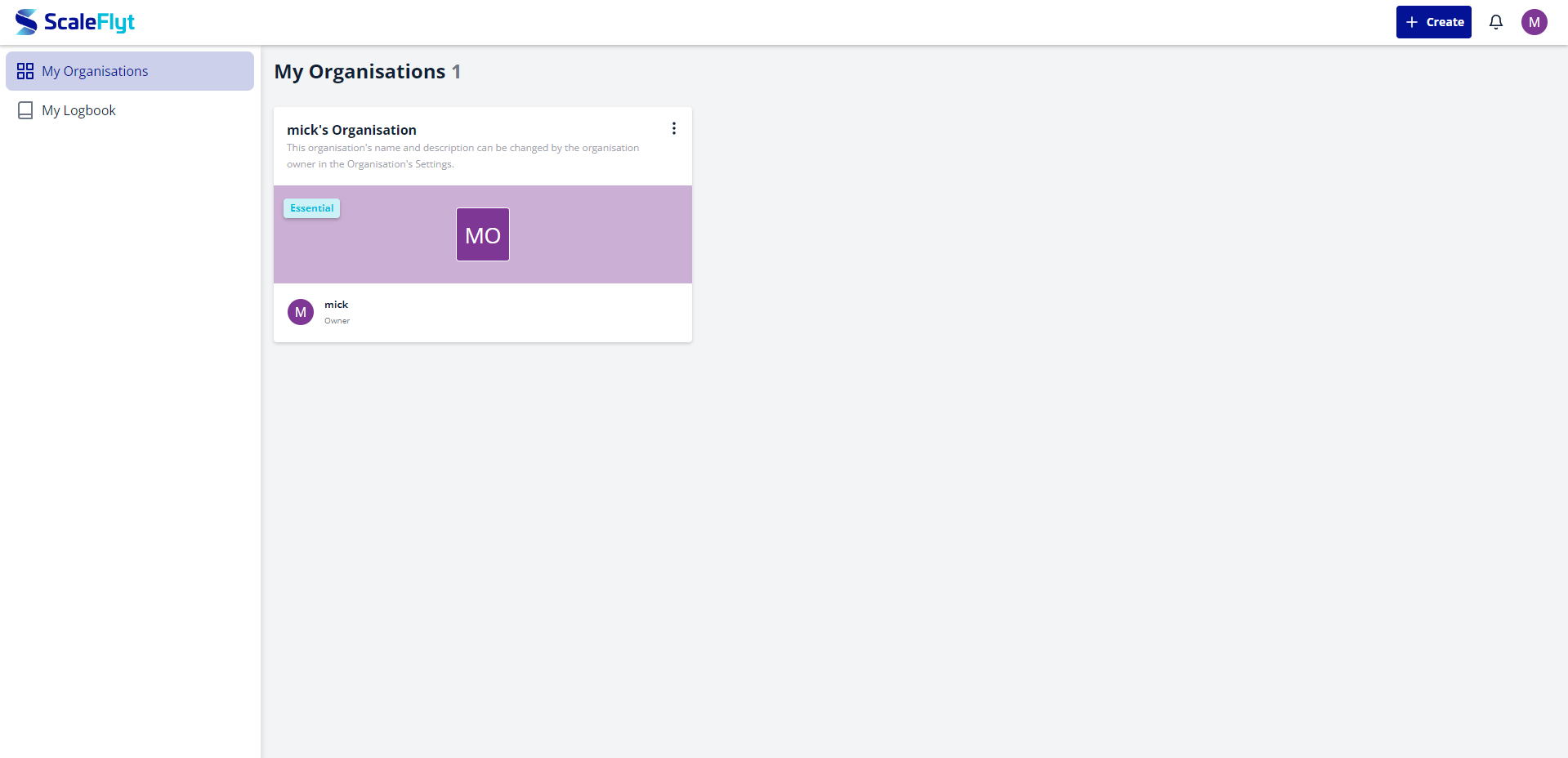
On the Organisations Dashboard, click on the selected Organisation to open it.
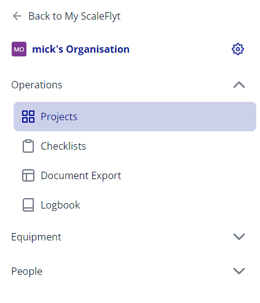
Click on the gear icon next to the Organisation's name.
You need to be the Owner or an Admin of the Organisation to access the Organisation settings. If you don't have appropriate permissions, the icon will not be available.
In the Organisation Settings page, select the Members section.
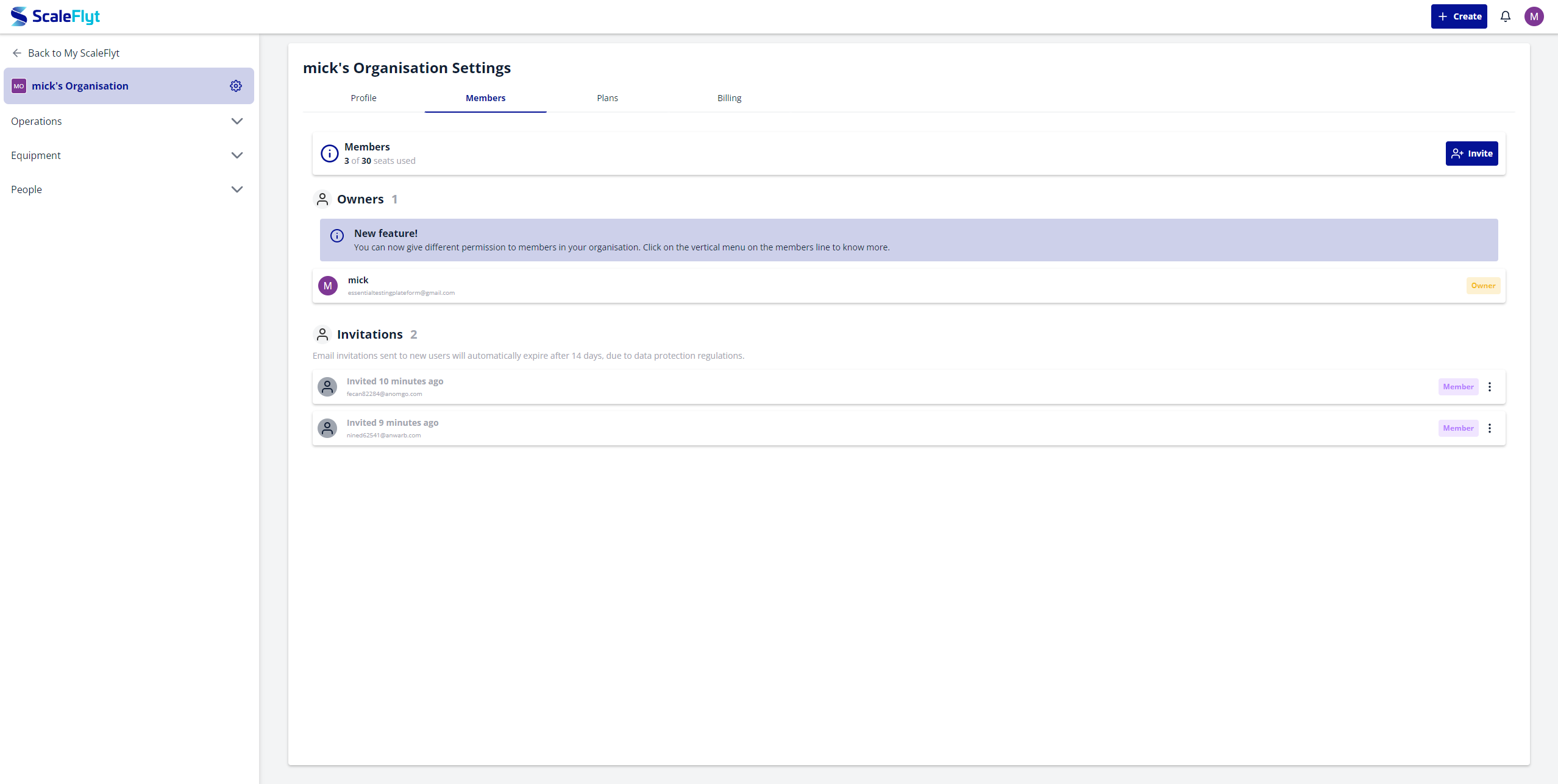
On the right-hand side, you will find the "Invite" button. Simply click on it to add a Member.

You need to provide a valid email address and set their role, i.e. Admin or Member.
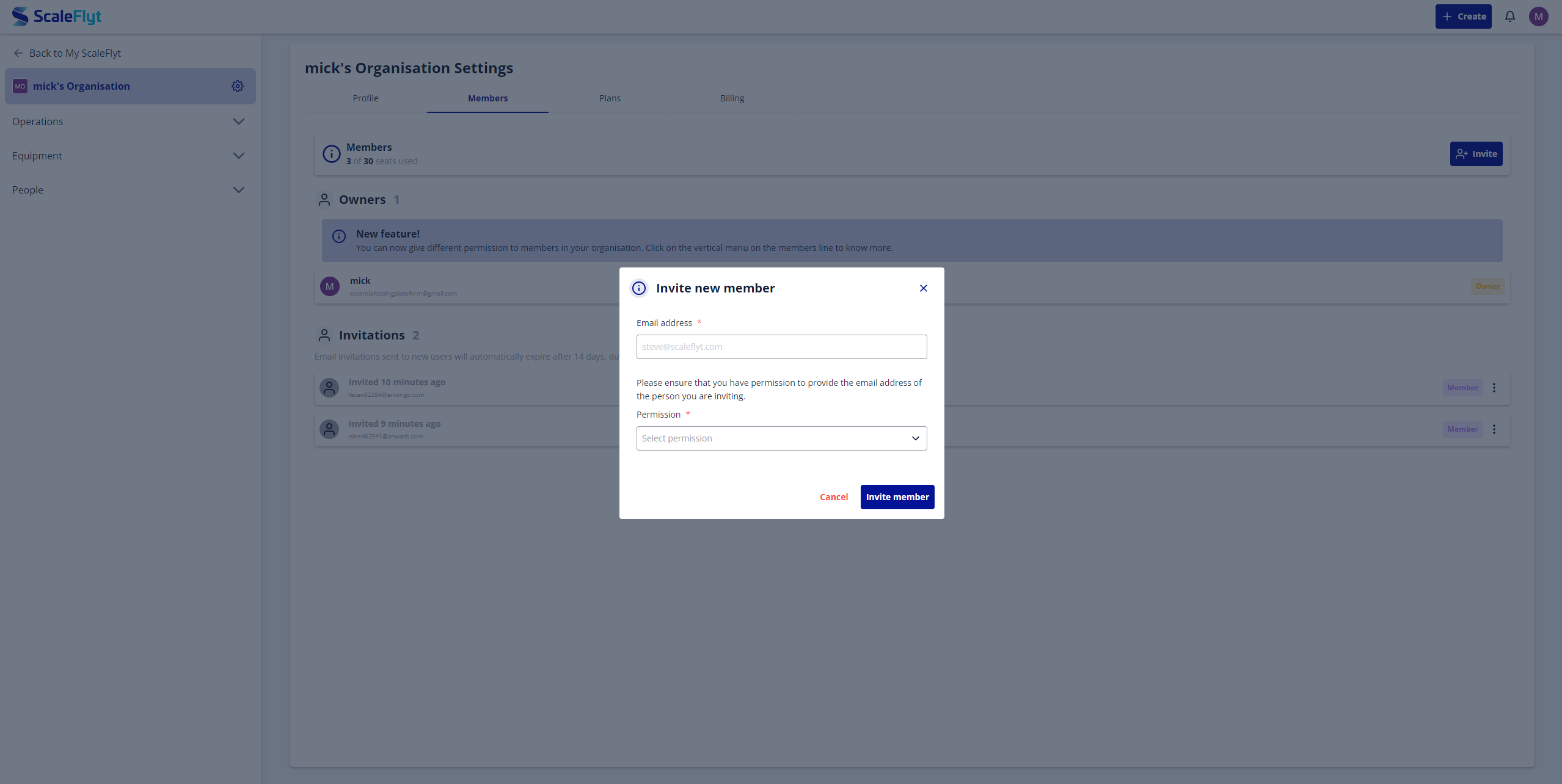
Make sure to enter the correct email address.
The invitation will be sent:
- to the User's ScaleFlyt account and will appear in their notification area (bell icon) for them to accept the invite;
or - to the recipient's email address if they are not registered on ScaleFlyt.
They will simply need to follow the instructions to register.
