This guide explains how to view and export a personal or an organisation's logbook data.
How to View a Logbook
The personal logbook and the organisation logbook both function in the same way. The Logbook page displays a list of all the flight logs with a summary of the key details displayed:
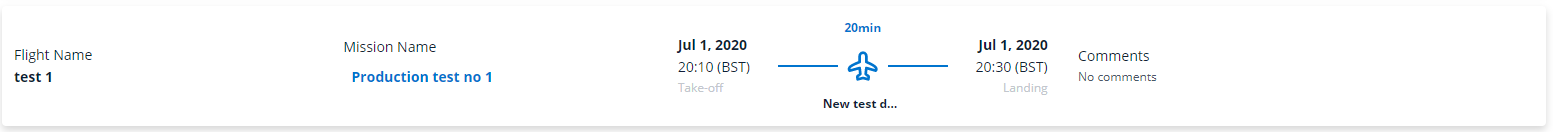
This logbook page is integrated with your ScaleFlyt missions so that the highlighted 'Mission Name' link can be used to jump to the mission's data. This allows a Flight Log to be edited or deleted.
NOTE: If a flight log was created in an Organisation that you are no longer a member of the Mission link will be disabled and you will no longer be able to edit or delete that flight log.
How to Export a Logbook
The logbook page includes an "Export as CSV link" which will export all the flight logs displayed on the page. The exported file includes all the types of data that have been specified under UAS regulations.
