This article describes the process of adding, completing and saving checklists for flights. It covers both the use of the ScaleFlyt standard checklists and the Custom Checklists feature.
About Checklists
ScaleFlyt provides standard and custom defined checklists which can be added to your flight. These checklists can quickly be filled in by ticking the boxes to form a permanent record of your compliant operations. Organisations with an ESSENTIAL subscription can create their own checklists aligned to the unique operational procedures.
All users are able to access the ScaleFlyt standard checklists:
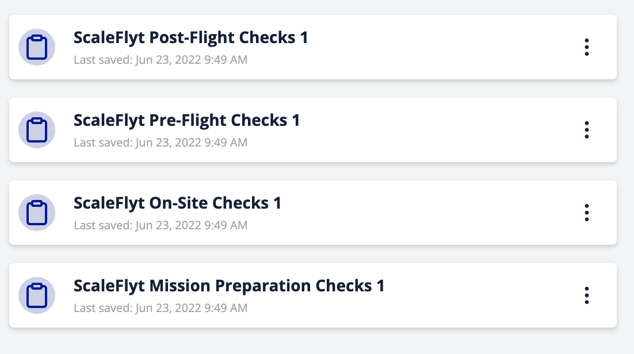
Adding Checklists to Flights
Checklists can be added to a flight at any time so you can add checklists in advance during planning, or ad hoc whilst performing the flight.
Note: More than one copy of each checklist can be added to a flight. Each new checklist will be added with a higher number.
Completing Checklists
Completing checklists is fairly straight forward. Simply check the items that have been completed and you want to record.
Note: Once a checklist has been added to a flight the content of the checklist if fixed. If changes have been made to a Custom Checklist it will need to be added to the flight again.
