Follow these steps to leave an organisation that you are a member of:
- Navigate to the 'My ScaleFlyt' home page
- Find the organisation that you want to leave
- Select the 'Leave organisation' option from the menu
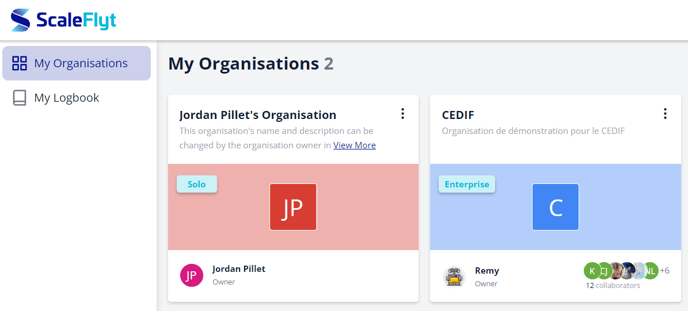
You cannot leave the organisation if you are the owner.
When you leave an organisation:
- You will no longer have access to that organisation including access to future missions that you have been assigned to.
- Any flight logs that have been created for your account will still be shown in your logbook but you will no longer be able to edit them.
- The organisation's owner will be informed that you have left.
- Any contributions made by you, including chat messages, will remain in the organisation.
