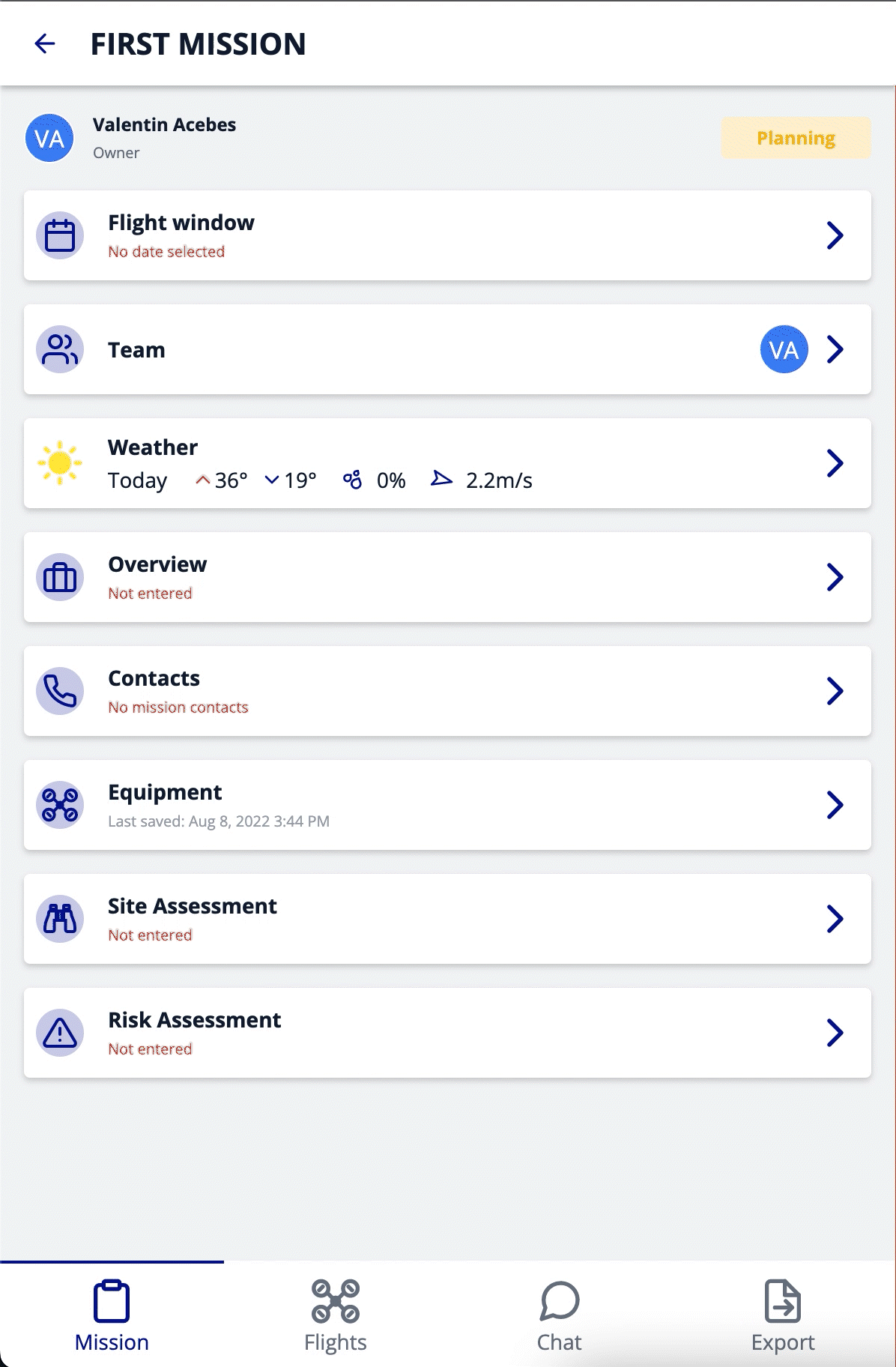Flights are logs on steroids, they combine the Fly and Log tools previously used in ScaleFlyt. With them, we introduce the notion of workflows and add a comprehensive suite of trade-specific tools.
Localisation | Where do I find Flights?
Flights are available from the lower menu inside Missions.
Create :
To create a flight click on the create button at the top left.
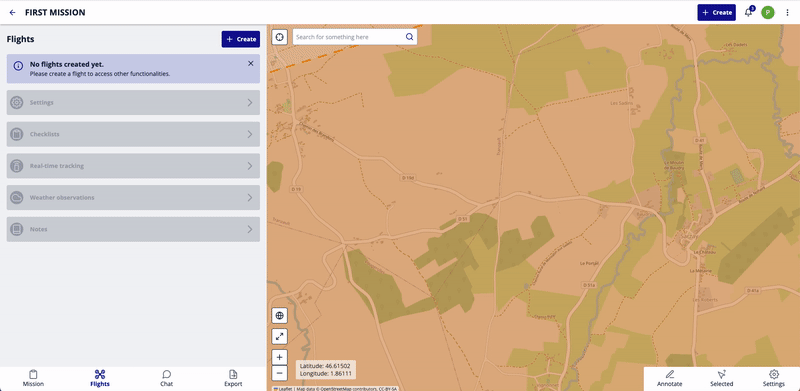
Speed up flight creation: Only the Flight name is necessary to create a Flight.
Other available fields:
- Flight Name | The name reference for this Flight
- Pilot | The name of the pilot who will fly the created Flight
- Drone | The drone used or to be used for the Flight
- Tracker | If you have Remote IDs trackers, select the one used for the Flight
- Additional equipment | Additional equipment related to this Flight
- Take-off date | Date of take-off for the Flight
- Take-off time | Time of take-off for the Flight
- Take-off location | Geographical location of the Flight's take-off point
- Landing time or duration | Choice : Time of landing or duration of the Flight
if you chose duration you must also fill in Take-off time - Landing date | Date of landing for the Flight
- Landing time | Time of landing for the Flight
- Landing location | Geographical location of the Flight's landing point
- Comments, incidents or accidents | Free text entry to records information related to the Flight