It's quick and simple to add new drones to ScaleFlyt. This page explains the process, including explaining why some data is particularly relevant.
Getting Started
You'll find your Organisation's drones at the top level menu of the Organisation:
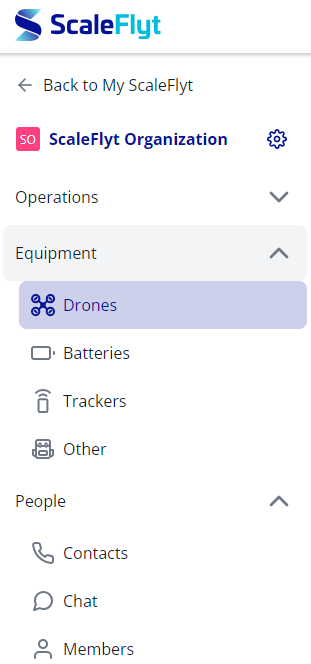
When you first go to the Equipment page the first thing you'll want to do is to create a drone by clicking here:
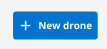
This will open the create a drone window:
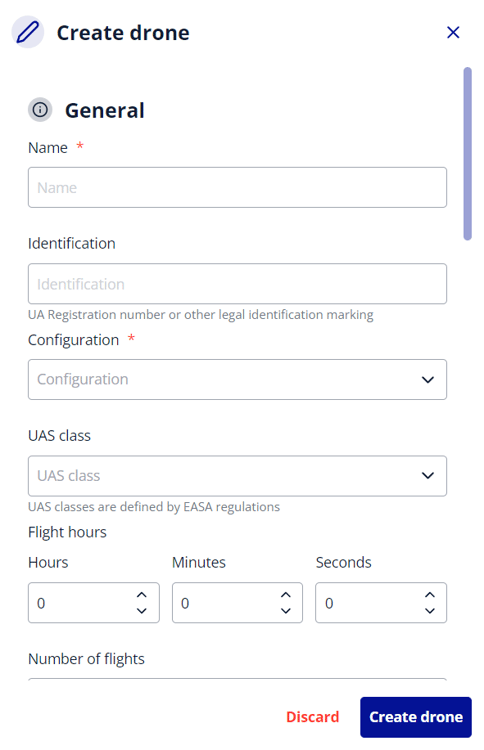
The Drone Properties Explained
The drone page has a number of properties that can be entered. Only the Drone's name and the Configuration are mandatory the rest are optional but to get the most out of ScaleFlyt it's worth completing the rest. These fields have been designed to align with EASA UAS regulations as described in the easy access rules.
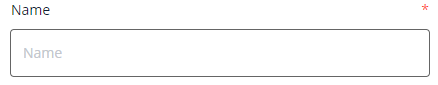 The mandatory name field defines the way that you will refer to this drone throughout your organisation. So depending how your organisation operates you may wish to use the serial number, a nickname, business specific inventory number.
The mandatory name field defines the way that you will refer to this drone throughout your organisation. So depending how your organisation operates you may wish to use the serial number, a nickname, business specific inventory number.
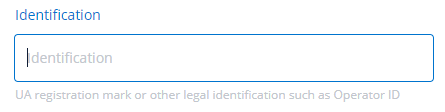 The identification field allows you to record the legal identifier of your drone. This will vary depending on the drone's type and your country of operations. For example drones that will be operated in the EU under Open and Specific categories are required to be identified by an Operator ID. In contrast larger drones which have bee certified are mandated to carry a registration mark.
The identification field allows you to record the legal identifier of your drone. This will vary depending on the drone's type and your country of operations. For example drones that will be operated in the EU under Open and Specific categories are required to be identified by an Operator ID. In contrast larger drones which have bee certified are mandated to carry a registration mark.
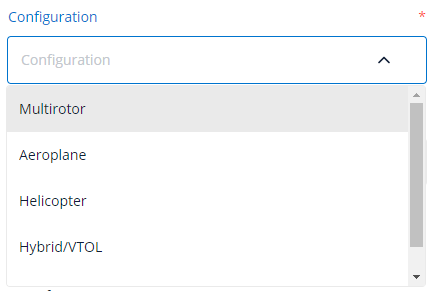 The mandatory Configuration options are aligned to the EU UAS Regulations Application for an Operational Approval (page 168). This field also defines a default icon which shows the configuration of your drone throughout ScaleFlyt.
The mandatory Configuration options are aligned to the EU UAS Regulations Application for an Operational Approval (page 168). This field also defines a default icon which shows the configuration of your drone throughout ScaleFlyt.
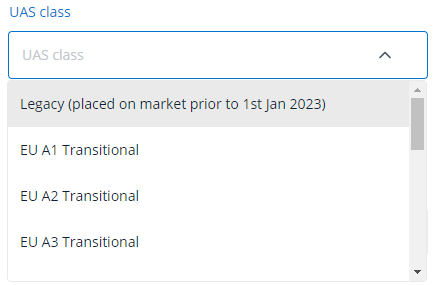
The UAS Class field allows you to record the Class of drone that you are operating. Not all of the classes, for example the EU 'C' markings, are relevant in every country. For EU UAS regulations the UAS class is a critical piece of information as it defines the categories and separation distances that you can operate under. The classes available and links to find out more are:
-
Legacy (placed on market prior to 1st Jan 2023)
-
EU A1 Transitional (Operational requirements set out in UAS.OPEN.020)
-
EU A2 Transitional (Operational requirements set out in UAS.OPEN.030)
-
EU A3 Transitional (Operational requirements set out in UAS.OPEN.040)
-
Other
Technical Specification
The technical specifications section allows you to record relevant details about your drone. Each of these properties is referenced within the EASA Regulations.
- Manufacturer
- Model
- Serial number
- Maximum take off mass
- Maximum characteristic dimensions
- Kinetic Energy
- The definition of this property is available here (see paragraph k) .
Additional Information
This section allows user to record the weather limitations relevant to their flight.
