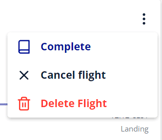Flights are logs on steroids, they combine the Fly and Log tools previously used in ScaleFlyt. With them, we introduce the notion of workflows and add a comprehensive suite of trade-specific tools.
What is a Flight status ?
A Flight status indicates what is the active state of the overall Flight operational workflow.
It helps identify what activities are required to move to the next state.
Standard Flight Workflow
I create a new Flight.
New Flights can be created in anticipation for the flight or at the time I want to fly.
Note: To quickly create a new Flight I simply provide a Flight Name.
I prepare my drone for the Flight.
I complete my Checklist(s), record Weather Observations, add Notes and document the Drone and Pilot.
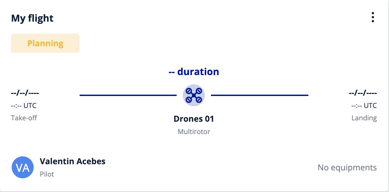
I populate the Take-off date and time and I fly.
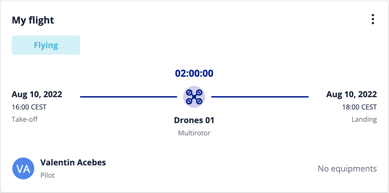
When done, I enter the Landing time or flight duration.
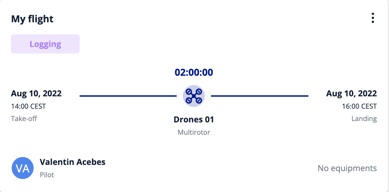
I add all necessary details concerning my flight, e.g. any incidents or special events.
When I'm done I log the Flight by manually selecting 'Complete'.
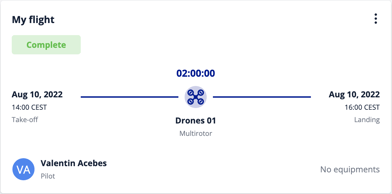
! IMPORTANT NOTE ! When the Flight is 'Complete' I can no longer edit the information.
Available statuses :

Default status when creating a new flight with minimal information.

Pilot and Drone information have been provided.
Take off time is in the past and Landing time is in the future or not provided.

Landing time is in the past.
Additional information may be required before closing the records.
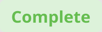
Log saved.
Records are closed and no longer editable.
Completing a Flight requires manual user action.
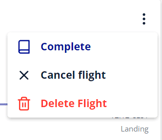

Records are closed, marked as Cancelled and are no longer editable.
Cancelling a Flight requires a manual user action.